Coding Nowadays is a topic that everybody is interested in. If you are reading this, then there’s a high chance that you don’t have a Personal Computer or a Laptop. To get you out of this roadblock, we bring to you the Top 5 Applications for Android by which you can learn Coding on your Phone itself.
Many of the users are passionate about learning to code but they don’t have a laptop or PC available then they can code on android. Here are the top 5 coding apps for android.
Let’s start with the list of top 5 coding apps for android
1. Termux – Linux Environment on Android.
When it Comes to Coding on Android Devices, Termux is the Best Application Available on PlayStore to learn about operations around coding and coding itself. It provides a fully-featured Linux Environment at your fingertips. Now you obviously won’t be able to run Programs like VSCode or the likes of it, but you have the power of Terminal Editors like NeoVim/Vim8, Emacs, and micro. Moreover, with Powerful Package management provided by “pkg”, a wrapper around aptitude, you can install over 1600+ packages available at your disposal. Termux has support for many programming languages like Python, C, C++, GoLang, Java(ecj), NodeJS, PHP, and more.
You can Customize the Terminal to a great extent. To Change the default Shell, you have options like zsh, fish, and the default bash. Frameworks like Oh-My-Zsh for zsh provide theming support for the shell. The App Has Plugins that allow the users to utilize the High-Level Android Communication Api using Termux: API to interact with your Device.
Moreover, You can install Linux distributions available for ARM Architecture using Proot on Termux.
Altogether, if you are looking for a free, powerful, and offline solution, Termux is the Best Choice out there. It is fully free and Open Source, with No Hidden Charges. The Styling Plugin Costs ₹150 and is a one time purchase.
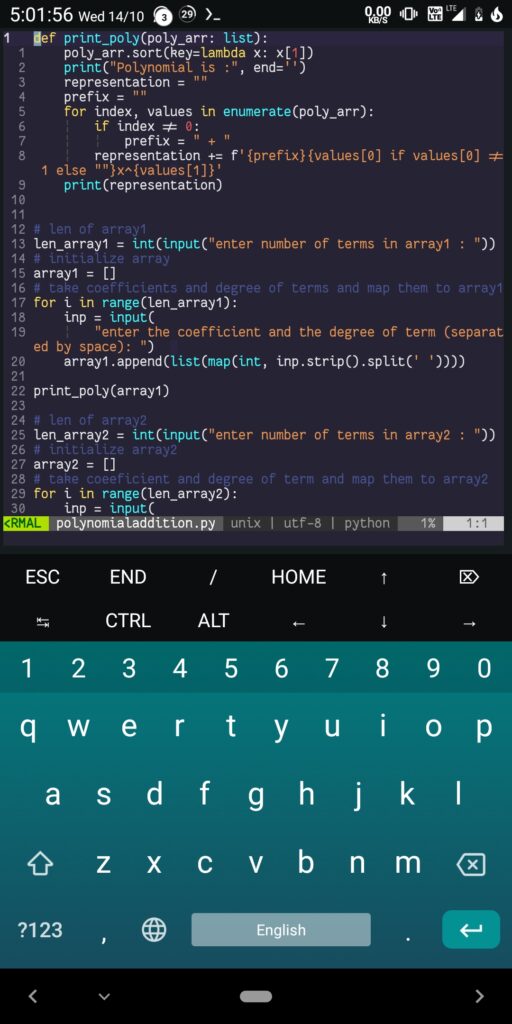
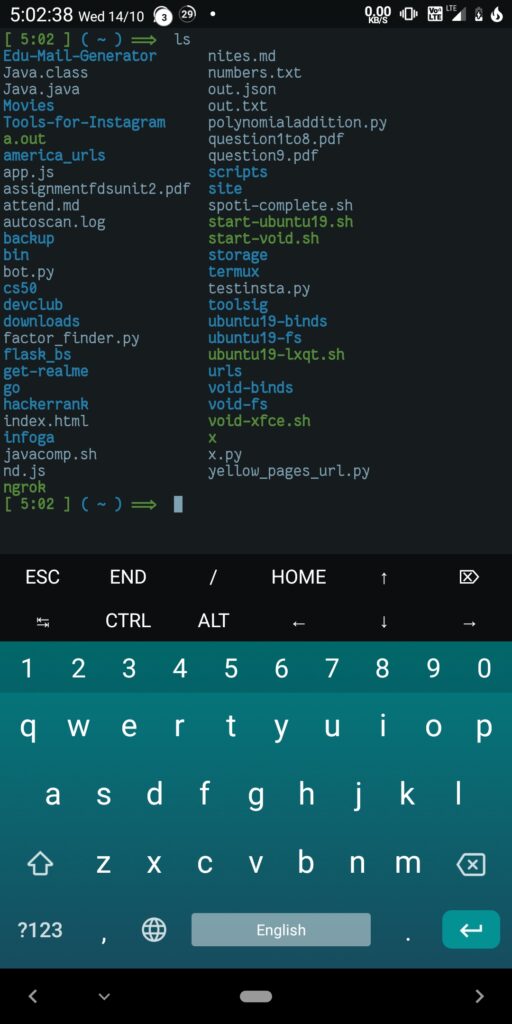
2. PyDroid3 – Python 3 on your Phone
PyDroid is a Fully Featured Mini IDE with support for debugging and many high-level python packages like OpenCV, ScikitLearn, and more. It is a Freemium app that has in-app purchases to get the support for Debugger and code suggestion and is the ideal application for a beginner to learn Python without a Computer. The App is fully offline and all of the code execution happens on your device. It also has support for GUI libraries like PyQT5, Tkinter, SDL2, and Kivy.
Many Sample programs are provided inside the Application for the user to test and learn about the usage of Python Libraries. The Inbuilt Code Editor consists of features such as Syntax Highlighting, Themes, Code Completion, And Smart suggestions. The PasteBin one-click share feature comes in handy when you need to share your code with friends or colleagues.
PyDroid3 also has a Repository plugin that provides prebuilt libraries for faster installation of complex libraries like OpenCV and Tensorflow. Pydroid3’s Permission Plugin is needed to grant Camera access and other permission for using them.
PyDroid Pro Gives you access to all features and it has purchase options from a lifetime purchase and subscription. The Lifetime Purchase Costs you ₹299 as a single purchase and ₹65/month for subscribing.
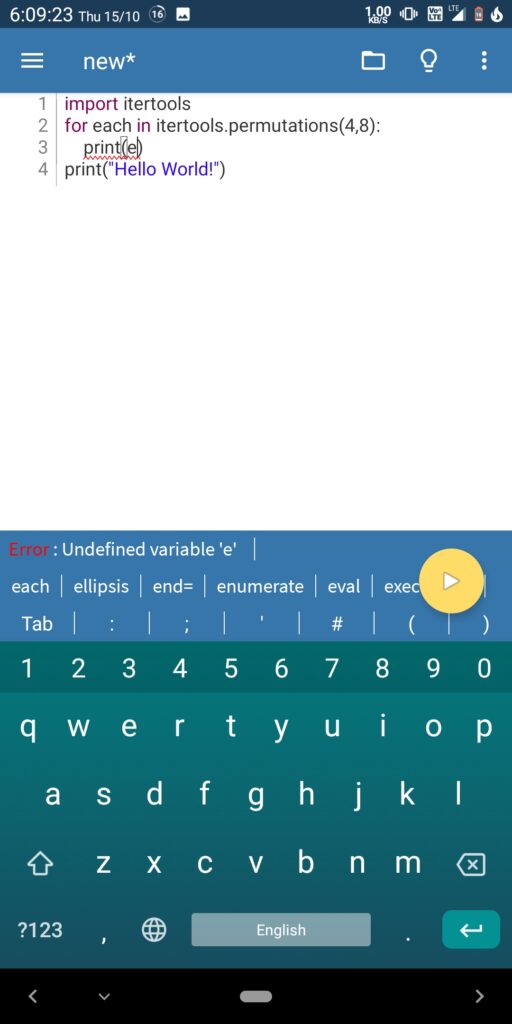
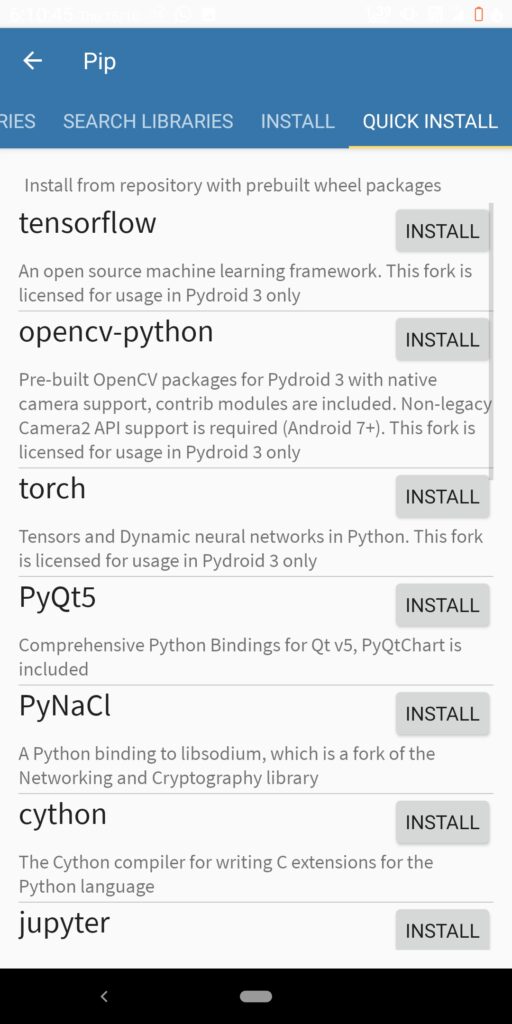
3. CxxDroid – Full C/C++ Programming
From the Developers of PyDroid, We Have CxxDroid for C/C++. In a like manner to Pydroid3, CxxDroid is also Fully offline and works on Freemium Principle. Basic Code Editor and Libraries are Free to use. The Premium Features include code analysis, prediction, and suggestions with access to Premium Libraries. Additionally, we have inbuilt PasteBin support to share your code instantly without leaving the app. It is the most user-friendly C/C++ IDE on the block that works fully offline.
For Beginners, the app contains many Sample Programs to understand the capabilities of the Compiler/IDE, while they get to learn about the usage of the Provided Libraries by CxxDroid.
The Premium Version, just like PyDroid3 has two options for purchase. You can get the lifetime purchase for ₹499 or subscribe for a monthly renewal plan at ₹190/month. Both of the Purchases are available In-App and have no separate App for Premium Version.
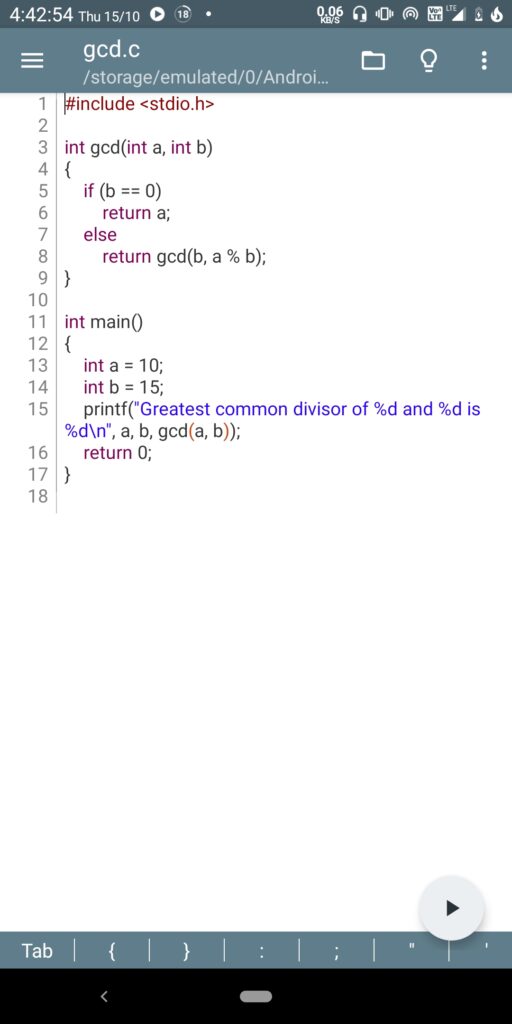
4. DCoder – Online Compiler and IDE
DCoder is an IDE on mobile that has an online code compiler. Users can compile and run code in more than 28 languages including Python, Golang, C/C++/ObjectiveC, PHP, Closure, Java, JavaScript, R, and Many More. The Online Compilation of Code Helps the app developers to reduce the app size to around 8 MB. The App Features Challenges that the User can solve to learn about algorithms and Compete on the Leaderboard. Furthermore, you can share your code on the community feed or with your friends. The Compilation is Fast but is really based on your internet connection. The app is unusable when there is no internet access available.
We can make and Run Projects for 7+ Frameworks including Flask, Django, Angular JS, React JS, Flutter, and Ruby On Rails, With support for Full Git integration, Code Highlighting, and Completion with auto-indentation. The Developers have incorporated ads in DCoder with subscription plans that get rid of them. Presently, we can subscribe from 2 categories, namely Student and Hacker. The Student Category Subscription Starts at ₹90/month for a monthly subscription and ₹75/month if subscribed annually. Similarly, the Hacker Category Subscription Starts off at ₹1350/month for a monthly subscription and ₹1117/month if subscribed annually.
If you want to save space on your device and not have the hassle of installing the programs for specific languages on your local storage, you should give DCoder a try.
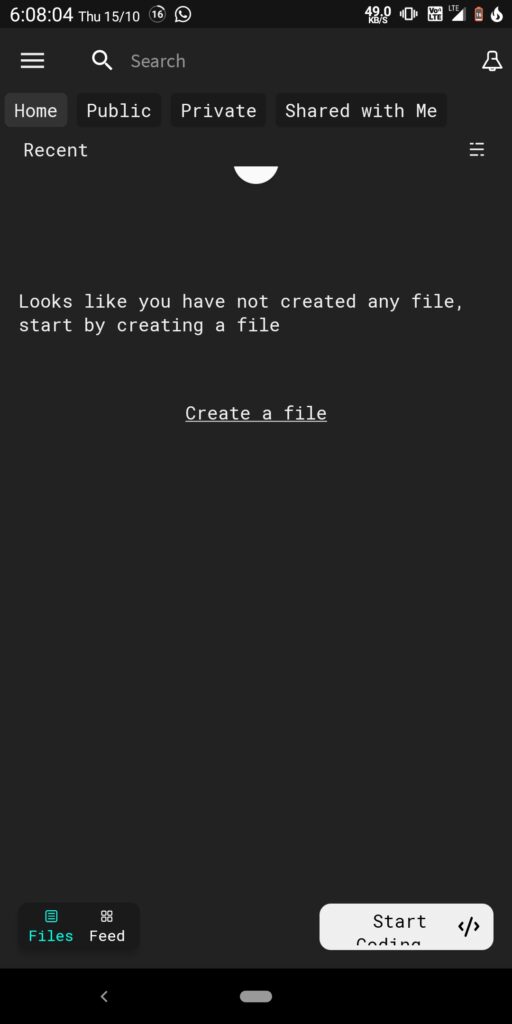
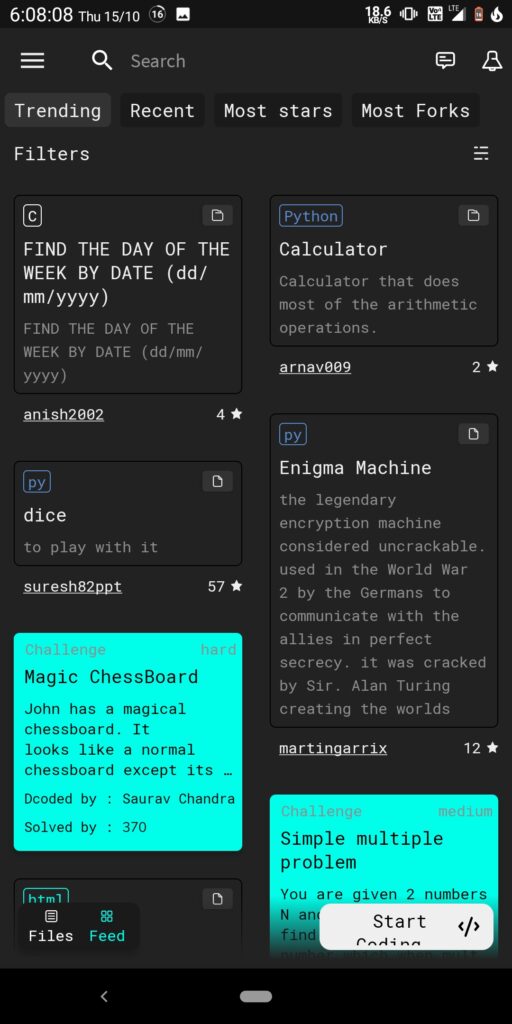
5. SoloLearn – Learning Material for Coding.
In the list of Top 5 coding apps for Android, Solo Learn is amongst the most popular apps to code on Android.
SoloLearn is a Coders Community more than a place to code. It has a vast range of Learning Material for Coding and the App features an online Code Compiler to supplement your Learning Experience with full support for over 25+ languages. With content in the app being personalized based on your activity, you will always get resources for what you want to learn. You can post your Projects and interact with fellow learners on the app itself.
The App has a Subscription-based Professional edition priced at ₹70/month or ₹500 annual Subscription. It isn’t clear what are the Benefits of enrolling in the program and I haven’t yet found a feature in the app that needs the subscription, so I suggest to refrain from paying for. Nonetheless, the learning resources in the app are great and I recommend giving SoloLearn a try.
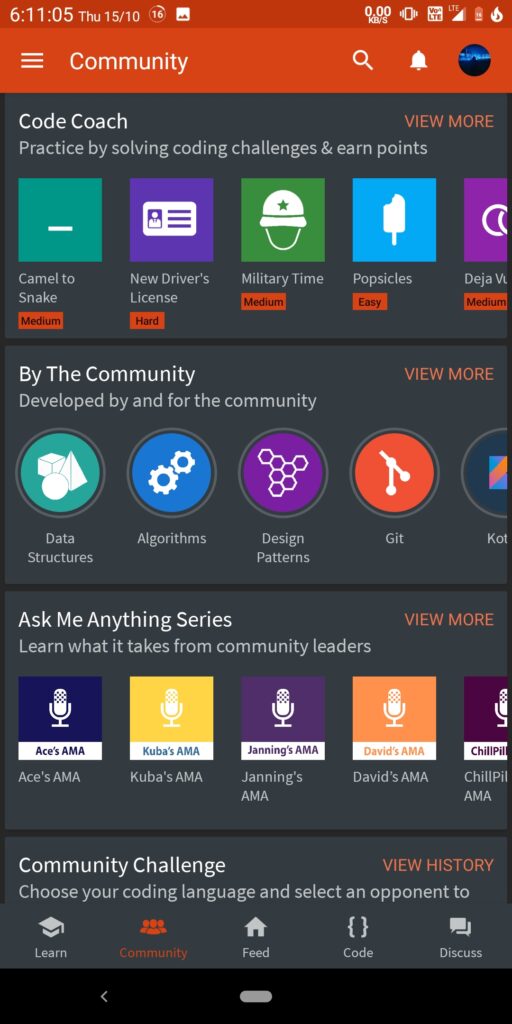

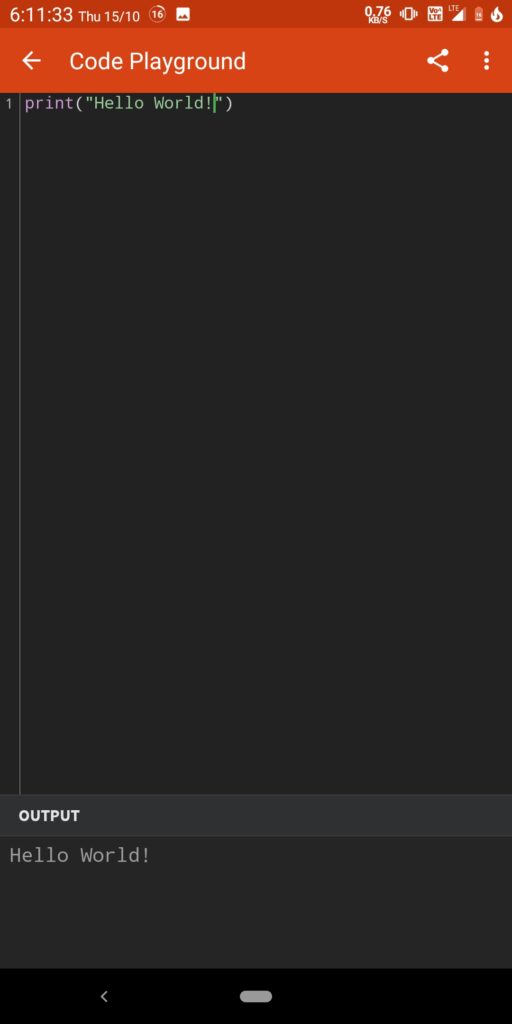
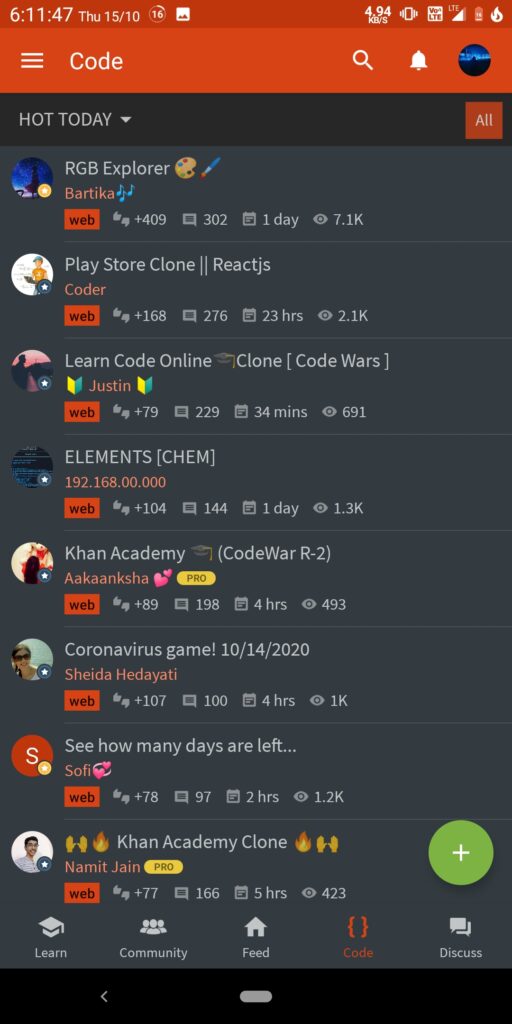
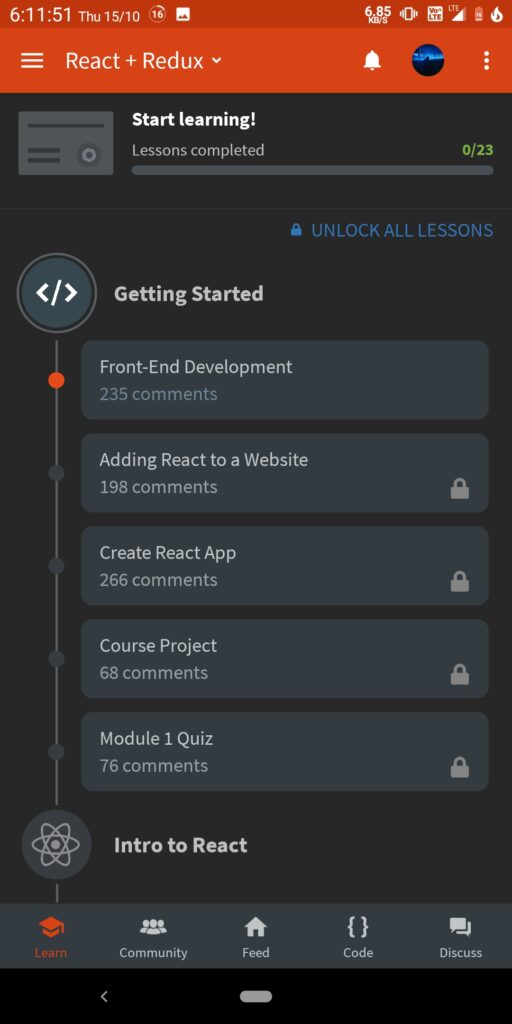
In Conclusion, Android Devices are more powerful than we imagine them to be. They can be used to learn coding as a beginner if you don’t have a laptop or personal computer. The Applications mentioned above can help you if you are under similar circumstances.
Hope you must have loved the article on Top 5 Coding apps for android. If you have any suggestions for us then do tell us in the comment section.
affiliate program best




