We all listen to the podcast on different platforms. However, sometimes you want to make your own podcast and upload it somewhere for everyone to listen. If you want to upload your podcast on Spotify you can do that simply by following these simple steps.
Steps to submit your podcast
Step 1:- Go to Spotify for podcasters website and login to your Spotify account and then continue.
Step 2:- Click on get started and then accept the terms and conditions and after writing your legal name on the given space click continue.
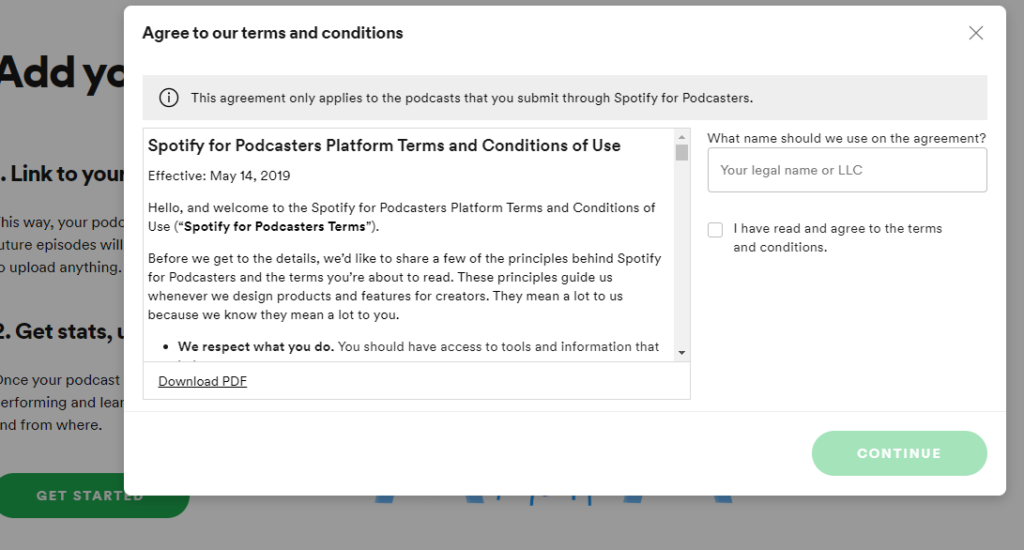
Step 3:- Enter your RSS feed in the given area and click next you will then advanced into the “Add podcast info” page.
Step 4:- On the next page give information about your Country, Language, category, etc and click next and then finally study your given details and click “submit”.
Step 5:- Your podcast will be seen on Spotify within 2-5 days but in most cases, it gets uploaded within an hour. Spotify doesn’t inform you when your podcast has been uploaded so you better keep an eye on it.
However there are some basic requirements to upload your podcast on Spotify, these requirements are as follows :
- Audio must be in good quality, Spotify requires the Audio to be in ISO/IEC 11172-3 MPEG-1 Part 3 (MP3) audio and the bitrates should be between 96 to 320 Kbps.
- Your podcast should be under 200 MB of size. It cannot exceeds 200 MB.
- PNG and JPEG are the accepted formats and Podcast artwork should be in square format.
- Episode titles should not exceed 20 characters.
- All podcasts must have a title, image and at least 1 episode to qualify.
So, anyone can simply submit their podcast on Spotify by following these simple steps and set their foot in the Podcast game.





