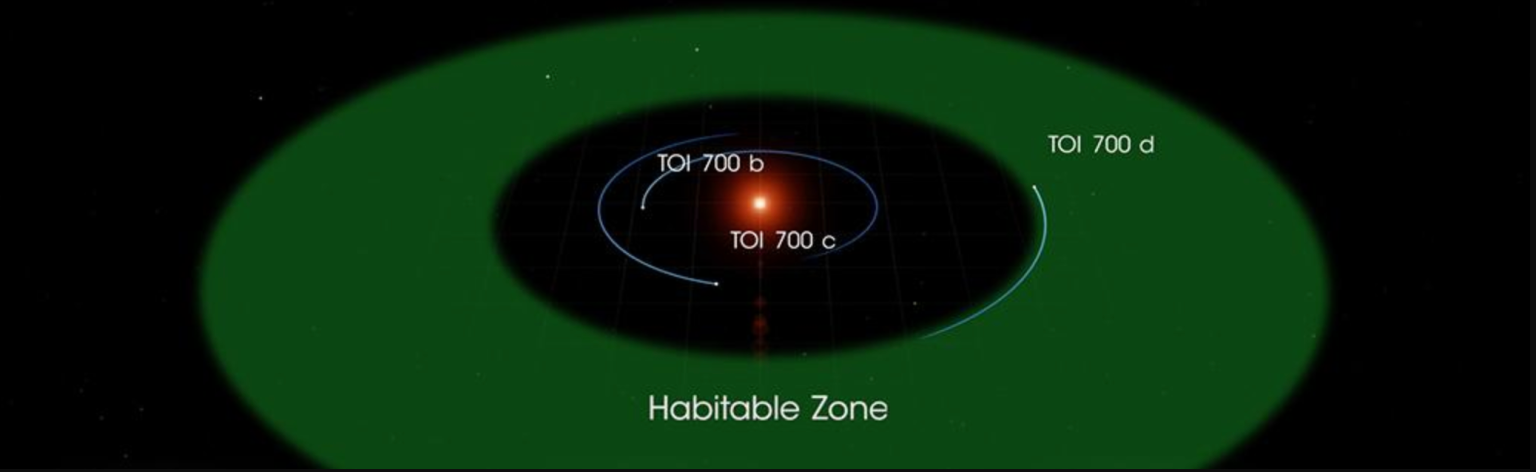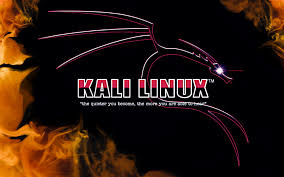Automatic deletion of messages has been a great feature in many social media platforms. It retains your privacy, helps reduce clutter, and keeps your chat clean. Read on to know more about how WhatsApp’s Disappearing Messages are being tested in the latest beta version of WhatsApp messenger.
WhatsApp has been testing the Disappearing message feature with a time limit of 24 hours as an option to the default 7 days’ time limit. This feature will be very useful if you want your chats to self-destruct at a time interval of your choice. maybe you care about your privacy or want to keep your chats clean. whatever be the case this will be helpful for a lot of people.
WABetaInfo is a reliable feature tracker that gives us information about upcoming features in WhatsApp. Due to the recent Privacy Policy issues regarding WhatsApp, Man users have been switching to other platforms like Telegram and Signal. This feature may be able to retain some of the userbases for them.
Enabling Disappearing Messages
Let’s see how you can enable Disappearing Messages for chats in WhatsApp on your phone.
- Open Contact Information inside the Chat
Or the Group info for a Group Chat
- Scroll Down to find Disappearing Messages Option
Open it to select the option to enable it and Voila you’re done.
We Hope to see this feature in upcoming updates with the option to set the time for messages to disappear to 24 hours as well as 7 Days. We Hope to have provided you with valuable information and Let us know if you have any issues while enabling the Disappearing Messages.