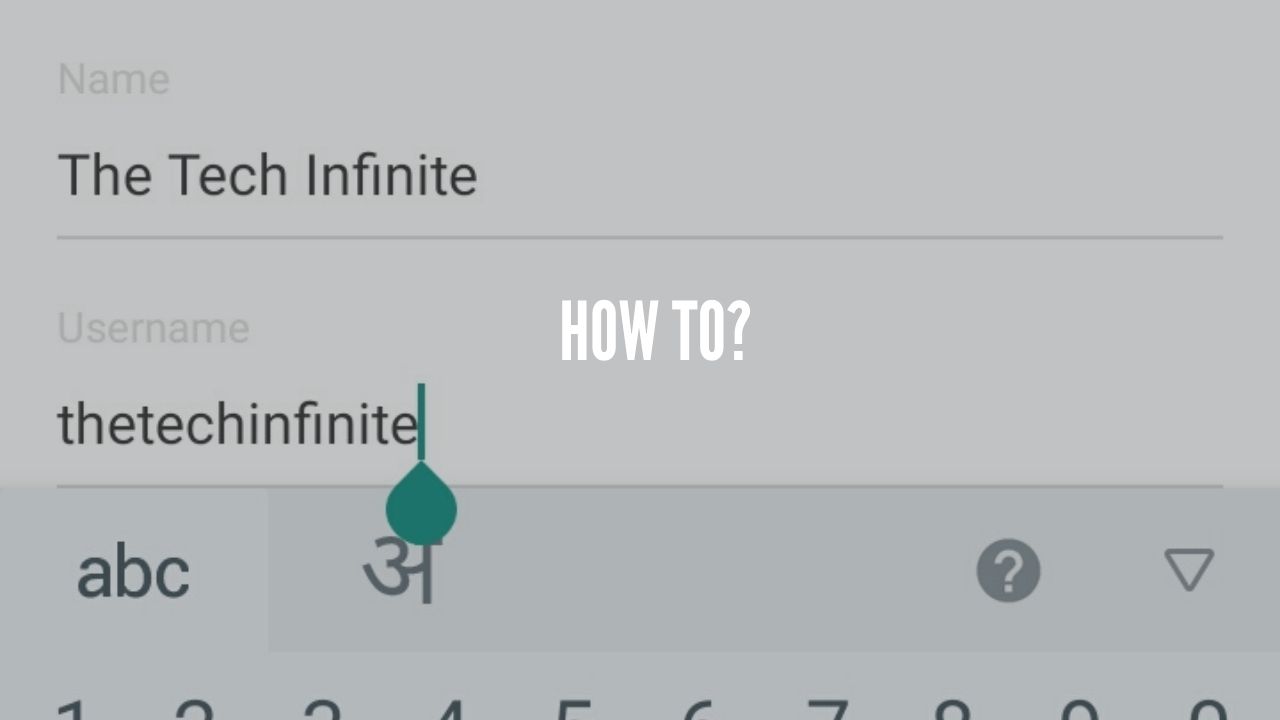Bored of your Instagram username? Tried changing but wouldn’t be able to figure out? Don’t worry we are here to help. Just follow these easy as fuck steps and you’re good to go🔥.
For Instagram Application
- Open Instagram
- Make sure you’re on the right account for which you want to change the username
- Head to your profile page → Click Edit Profile
- Replace your old username with the one you want, under the username tab
- And you’re done
For Instagram website
- Go to Instagram.com
- Click on the account icon present on the top right corner
- Click Edit profile
- Replace your old username with the one you want, under the username tab
- And you’re done