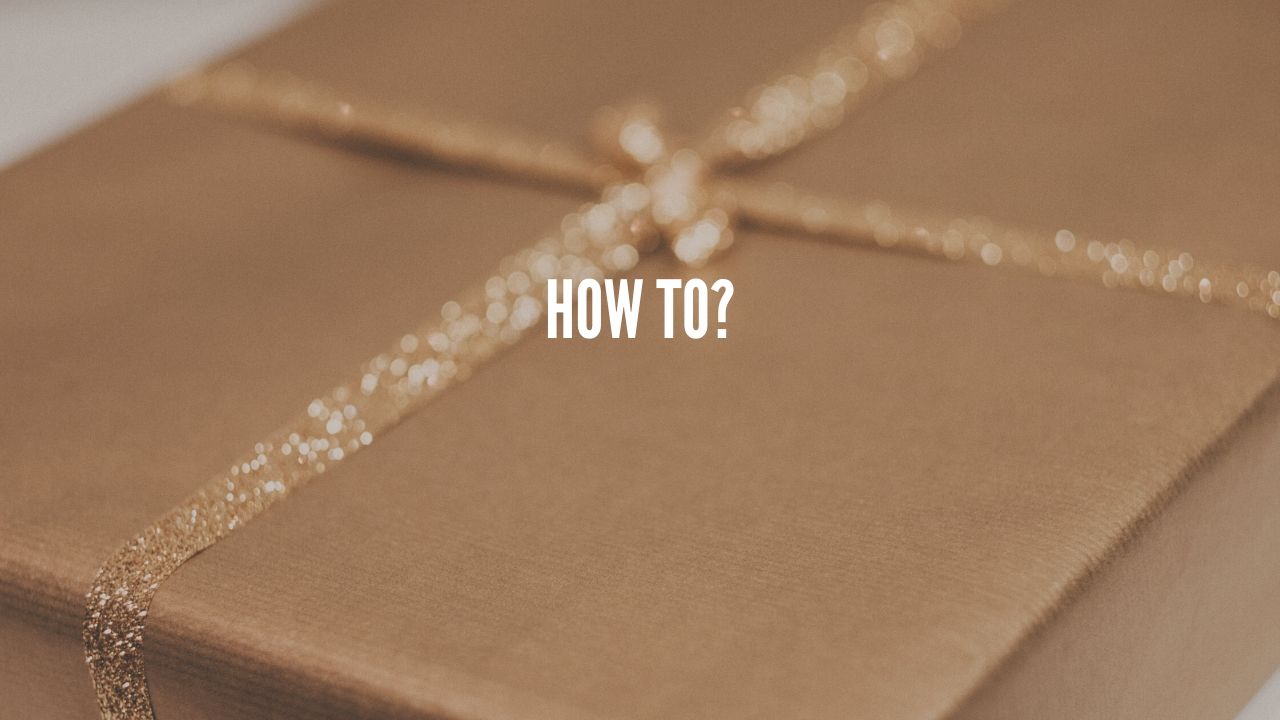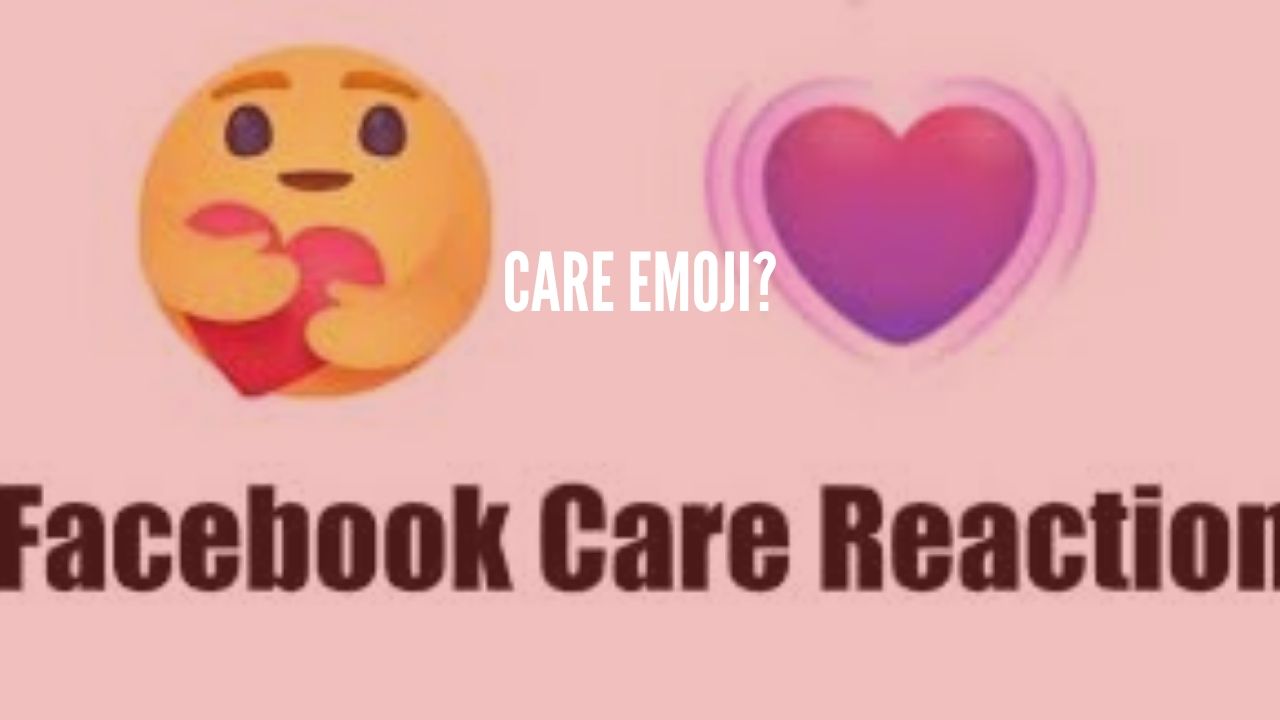Facebook is one of the widely used social networking sites with users in more than several countries. Facebook is one of the biggest video sites after YouTube. But we often find difficult to download video from Facebook. There’s not any download key on Facebook to simply download the video which has been uploaded on Facebook. If you to find it difficult to download the Facebook videos, let me help you make it easier for you by these simple steps:

How to download Facebook video on Android device using Facebook app
Step 1:- Open the video you want to download in the Facebook app
Step 2:- Click on the three dots on the top right side of the video
Step 3:- you will see a copy link option in the dialogue box
Step 4:- Copy the link from that option
Step 5:- Open savefromnet in your browser
Step6:- paste the link in the given box below and hit the arrow button
Step7:- Now there you will see a download button below select your desired quality and download the video
Your video will be saved in the download section of your android phone
How to download Facebook videos on windows desktop
Step 1:- Right click on the Facebook video which you want to download
Step 2:- Copy video URL from the dialogue box
Step 3:- Open savefromnet in your browser
Step 4:- Paste the link in the box and click the arrow button
Step 5:- Now there you will see the download option. Select your desired quality and download the video in your windows desktop