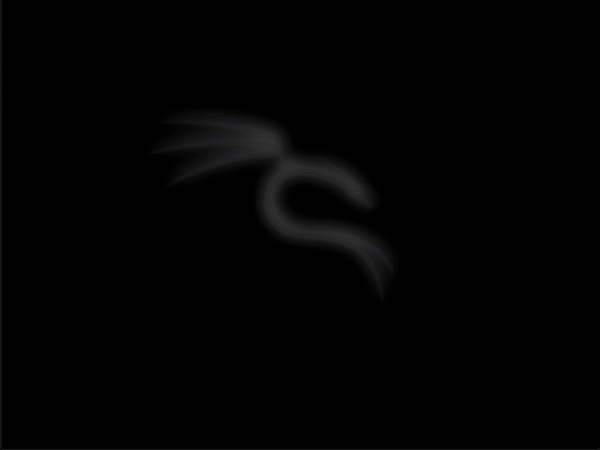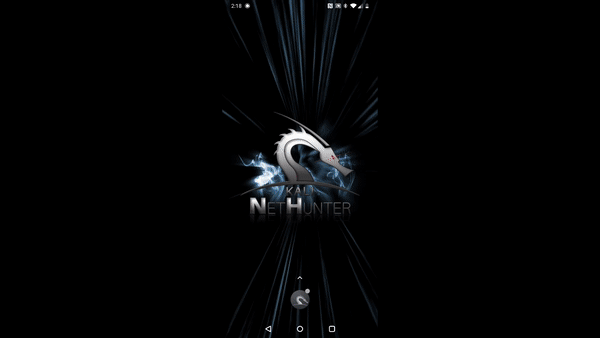On, 26 November Kali Linux has released its new update 2019.4, and it is the last update for 2019. This new update has many significant features, and it will be the best update released by Offensive Security Team.
Some exciting features are :
- A new default desktop environment, Xfce
- New GTK3 theme (for Gnome and Xfce)
- New Kali Undercover mode
- Public Packaging – getting your tools into Kali
- Kali NetHunter KeX – Full Kali desktop on Android
- BTRFS during setup
- Added PowerShell
- Kernel version upgraded to 5.3.9
- Bugs fixes, and updates.
New Desktop Environment and GTK3 Theme
The new release of Kali has removed the old theme and now comes with a new modern look which enhances the user experience it looks fantastic with new UI with proper use of desktop space. However, if you don’t want to leave the Gnome mode, they still have a gnome build for you.
Kali Undercover
Here comes the best feature of the new Kali Linux they have released a new undercover mode, which turns the kali machine to look like windows 10 to run undercover mode type ‘kali-undercover’ in the terminal.
Say if you are doing hacking and all stuff in public, and if you want people not to judge you, this theme will transform your kali machine to look like windows.
PowerShell
With the new feature, Kali comes with Powershell. Now you can execute PowerShell bash and scripts directly into the Kali machine. To install Powershell, just type ‘apt install powershell’ into the terminal window and type ‘pwsh’ to run the powershell window.
BTRFS
When you are running Kali into Virtual Machine to try new, you often take a snapshot; in any case, something went wrong you can quickly restore it, but if you are running kali directly into your Computer there is no ease to make a return to restore point.
With BTRFS, you can easily take a snapshot on a bare metal install.
NetHunter Kex
ntroduction of new Kali Nethunter. In a nutshell, this allows you to attach your android device to an HDMI along with your Bluetooth mouse and keyboard to get a full kali desktop from your phone.
Currently, this feature is in a beta stage.