After 2020 Instagram has gained so much popularity, Instagram has become the leading social media platform that allows you to create stories and posts and share them with your friends and followers. But one of the things missing in the app is that we can’t download Instagram photos and videos. Not to worry we are here with an amazing article on 5 Best Apps to Download Instagram Photos and Videos 2021.
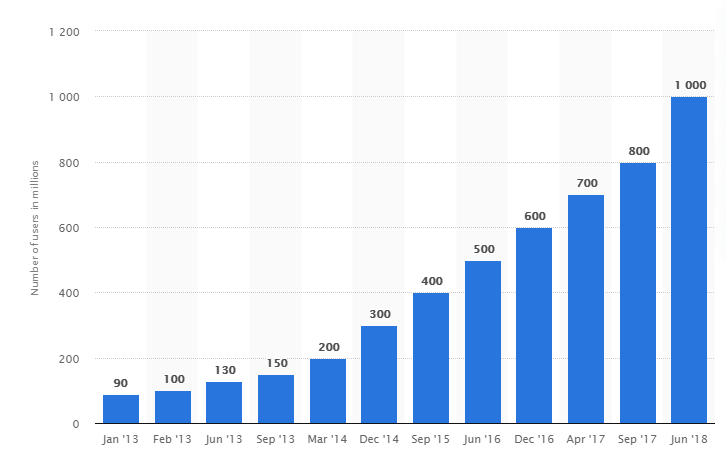
According to a report by Statista, the total number of monthly active users stood at a whopping 1 billion, up from 800 million in September 2017. After the COVID crisis, there has been a huge rise in the monthly active users.
Also Read: Top 5 Smartwatches Under 10K(Opens in a new browser tab)
Best Apps to download Instagram Posts and Stories
Here is the list of 5 Best Apps to download Instagram Posts and Stories
1. Video Downloader – for Instagram Repost App
One of the Best and user-friendly app to download Instagram’s content or IGTV videos. It allows the user to repost videos and images from platforms like Instagram and Vine. You can also copy tags and from Instagram and Vine.
This App is best to download Instagram Posts and Stories for free and very simple to use with just a click.
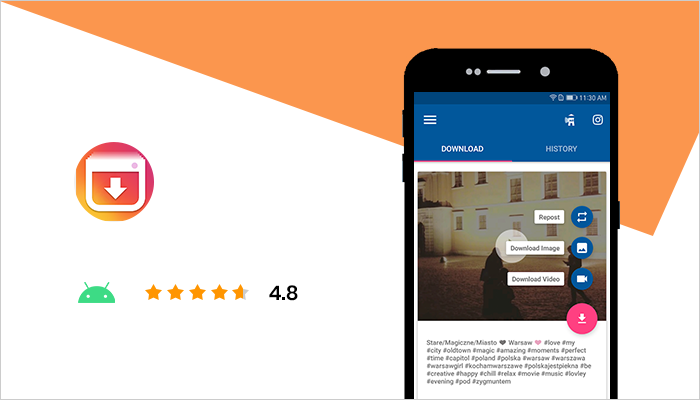
Features:
- Easy to download Instagram posts and stories
- Copy Tags
- Work Done with just one-click
- Can also download IGTV videos
2. Repost For Instagram – Regramm
One of the best easy use and best app to download videos and stories. The downloaded photos and videos can be easily reposted from Instagram without any watermark and logo.

The thing you have to do is Copy share URL and you will be able to get desired image.
3. Quick Save
The Quick Post app can download Instagram photos and videos and you can also easily share it with your friends.

We can say that this can also be included in one of the best Instagram apps to download Instagram photos and videos.
Best Apps to download Instagram Photos and Videos for iOS
Regrammer
One of the most popular and the best apps to download Instagram photos and videos for iOS users. The app is very user friendly and very easy to use. You can repost and save an unlimited number of videos.
This is one of the best apps to download Instagram Photos and Videos for iOS users.
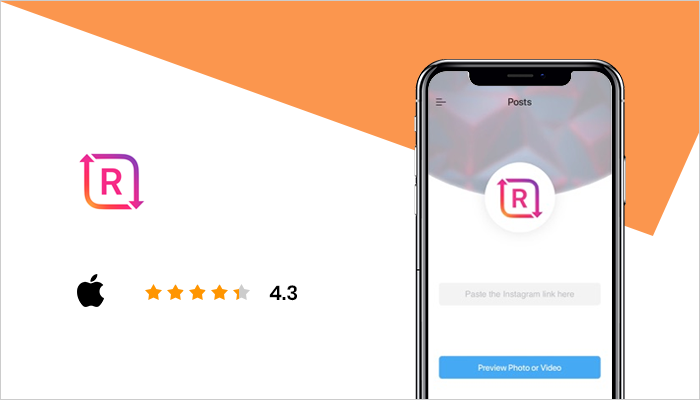
Also, the plus point with the app is that you don’t even need to sign up with your Instagram account.
Must See: Top 5 Free Photo-editing apps of 2020
How to download Instagram Photos and Videos via PC/Laptop
The easiest way to download Instagram photos and Videos via PC/ Laptop is to install an extension in-app and then download Instagram videos.
Step 1: Install the extension in Google chrome Extension
Step 2: After downloading activate the extension and login with your Instagram profile.
Step 3: Just hover over the image on the profile page and click the download button.
Step 4: If you already clicked on an image you can download it with the button next to the bookmark icon. The download button for the bulk account download is next to the follow button.
If you want to save a post you can also press Ctrl + s to save it. If it is a slider the whole slider will be downloaded.





