Most of the users were searching for awesome tricks for Windows. Today we are here with an amazing trick on how to empty recycle bin after shut down.
However, cleaning the recycle bin is a very easy task but we have to do it manually, why not there is a way to automatically empty recycle bin after shut down. So we are here with this amazing how-to tutorial.
Automatically Empty Recycle bin after shutting down
In this article, we will guide you on how to automatically empty the recycle bin after shutting down your windows PC.
Step 1: First of all, create a new text document and paste the code below
PowerShell.exe -NoProfile -Command Clear-RecycleBin -Confirm:$false
Step 2: Save the file with any name but with the ‘.bat’ extension let’s say ‘clean_recycle_bin.bat’
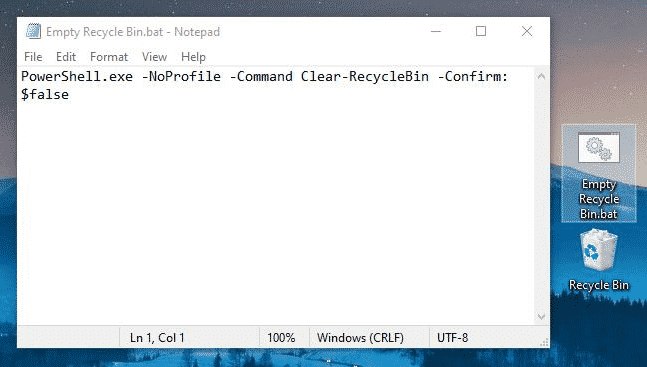
Step 3: Now whenever you will double click on this program it will clean the recycle bin.
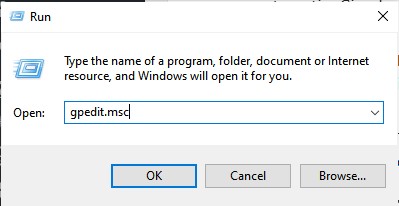
Step 4: Now the next step is to automate the process for that we have to make some changes in the Local Group Policy Editor for that simply open the Run box by pressing Ctrl+R and there enter gpedit.msc.
Step 5: Now simply go to Computer Configuration > Windows Settings > Scripts > Shutdown.
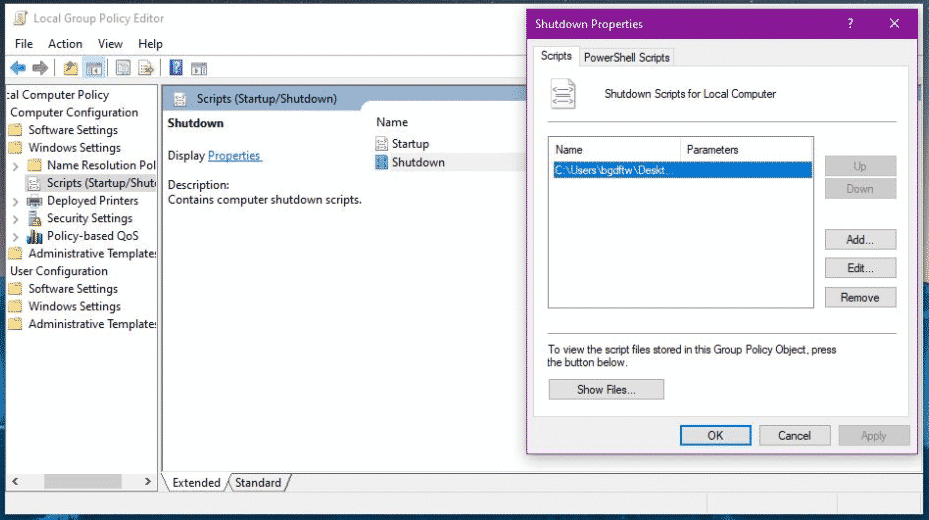
Step 6: After following the above step a dialogue box named Shutdown Properties will open there you have to locate the script tab and simply click on Add > Browse there you have to add the script that you created before.
Step 7: Save the changes and do your program to automatically empty the recycle bin after shut down is created.
Whenever you will turn off your PC it will automatically empty the recycle bin.
Hope you loved the post, share it with your friends and give us feedback about the trick.


