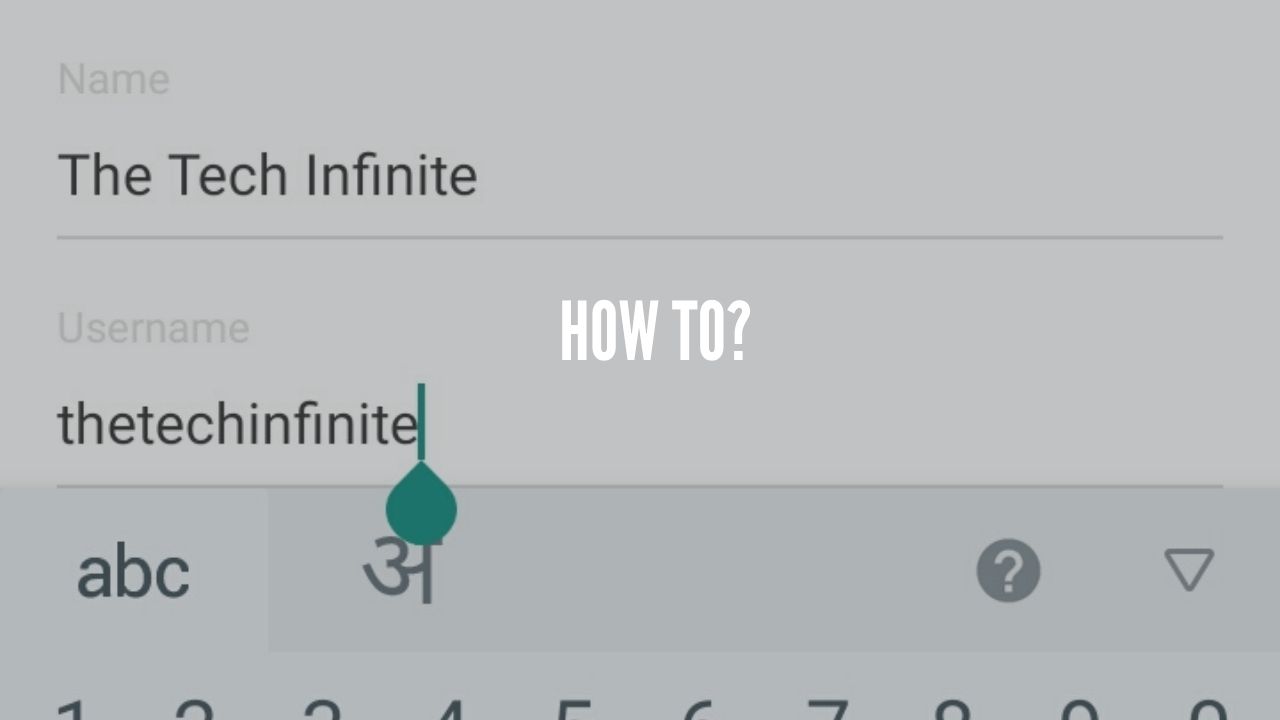Dual Sim was a much-awaited feature for iPhone users and the company recently provided the same in later versions of iPhone in Physical Sim + E-Sim pattern. Many users have faced problems enabling the same hence we’re here to help. this feature is only available in iPhone XR and above. The E-sim can be brought from any of these Telecom Companies – Airtel, Vodafone and Reliance Jio. People who keep their personal and private life safe need this feature on top priority.
Follow the below steps to enable the E-Sim Feature.
Requirements
- Any Dual Sim compatible iPhone Device
- Wireless carrier with eSim Support
Steps:
Step 1 : Go to settings –> Mobile Data

Step 2 – Tap Add cellular Plans
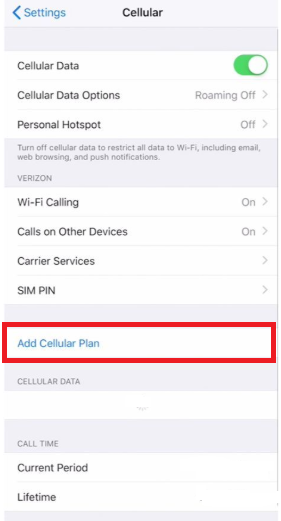
Step 3 – Scan the QR/Bar Code provided by the service provider
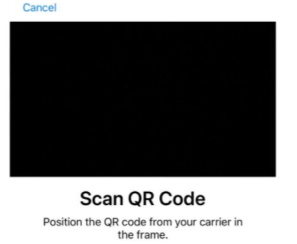
Step 4 – Select Sim Type and you’re Done
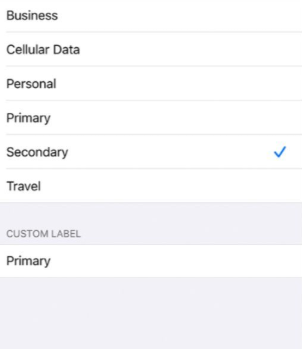
if in case the QR/Bar code is not working you can also enter the sim data manually in your phone. and your problem is solved. :-)