Twitter is out with new features as it announces scheduled tweets to ease users while sending tweets. Also, Twitter mentions that you can now save draft tweets in the web app. The company had been planning this feature since November.
Twitter Schedule Tweets
Users can now schedule tweets on Twitter. In the compose tweet menu, the user will see a little calendar icon placed with other icons. User has to hit that icon and specify the date and timing when you want to post that tweet.
Consequently, users would no more use a third-party service app for scheduling their tweets.
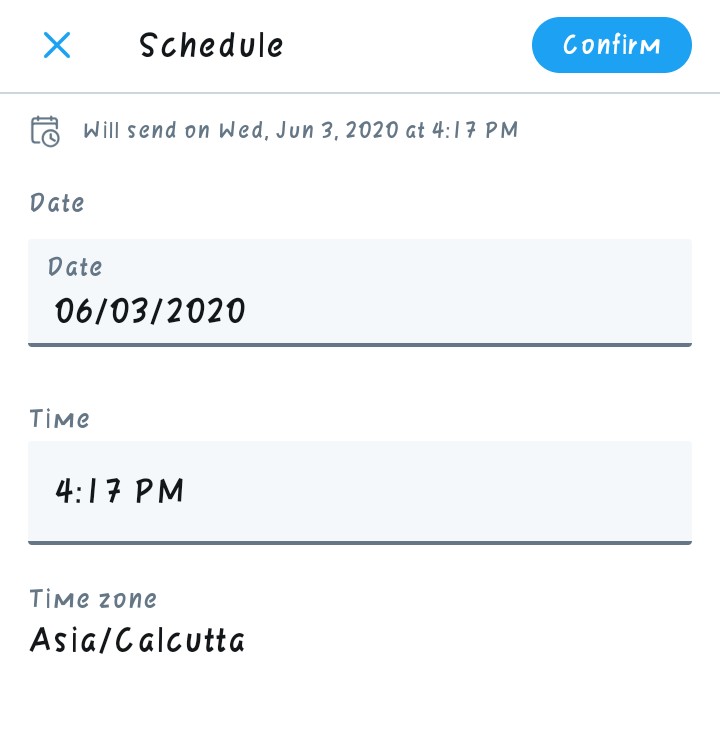
- Duex: Dual Screen Laptop Monitor to Boost Productivity
- 9 Free Online Tools to Make Video Ads on Social Media
Twitter Save Drafts
To save a draft tweet, you have to hit the ‘X’ button in the top left corner of the compose tweet menu and then just select save button. However, if you are saving a draft tweet on your mobile app then it will not sync to web app. Similarly, if you save a draft in web app then it will not sync on your mobile app.
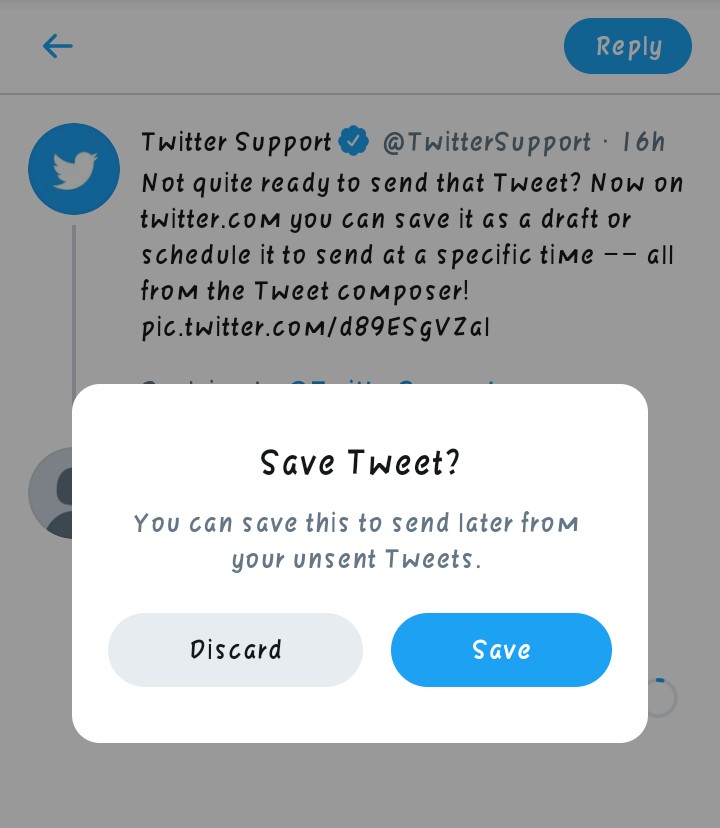






Great Job Well done 👍👌
💯💯💯💯💯
👍👍
💯💯💯Great