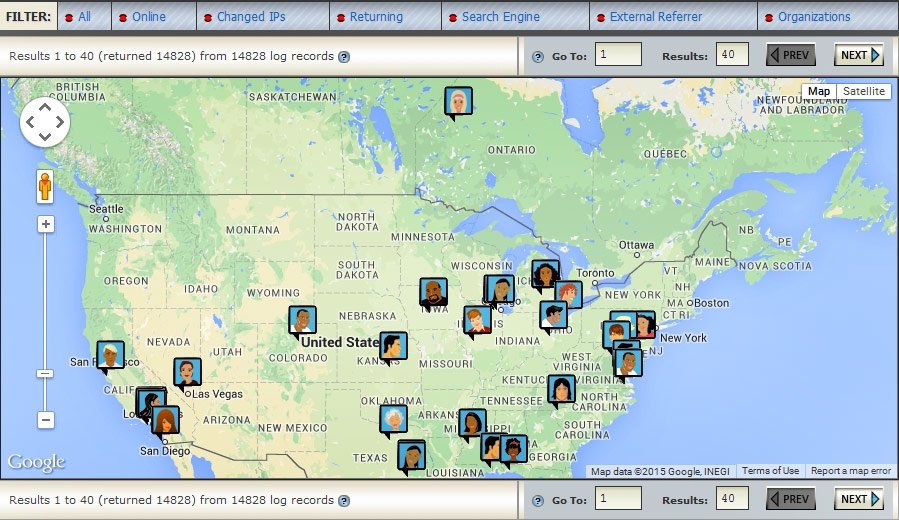Hello readers, was there any time when you really wanted to save a whatsapp status but you had no way other than to screenshot it. Well guess what today we are going to show a technique with the help of which you will be able to save any Whatsapp status not only that if you use this technique the person would not be able to know whether you saw his/her status or not.

So lets get started.
There are two ways with the help of which you will be able to do this. The first one is done without downloading any app and the second method is with the help of an app.
NON-APP Method
So to be able to view and save whatsapp status without any app you just need to follow the below steps.
- Open your phones file manager
- Then Go to Internal Storage
- There you will find a whatsapp Folder, open it
- Then you will find a media Folder, open it
- Then you might find a folder named “.status” in case you dont find this folder you need to enable show hidden folders and files from the file manager settings
- Then open that .status folder you will be able to see all the status in that folder now you can see them and save them if you want to.
This above technique is recommended for two types of person
- Those who don’t want to install any external application
- Those who knows what they are doing in their phone
APP Method
To use this method we need to download this app called Status Saver
Just Download this app and grant all the necessary permissions then you will be able to view all the status at one place in this app.
Just like in the above pictures it is as simple as that.
Hopefully you will like this short article and we hope it will be useful to you.
Thanks for reading!