
What is UPI?
Before diving into how to change the UPI pin, let’s understand what is UPI. Unified Payment Interface(UPI) is a single platform that merges several banking services and features under one umbrella. Real-time bank to bank payments or transactions can be made using a Unique virtual payment address(UPI ID). With just a UPI ID and PIN, you can check balance, transfer money via the UPI platform, or UPI payment supported apps such as Google Pay, PhonePe, FreeCharge, Mobikwik, and others using the internet or without internet.

Yes, you can pay without the internet as well because NPCI uses USSD(Unstructured Supplementary Service Data) platform with UPI integration allowing users to transfer money without requiring an active internet connection.
How to change the UPI pin in BHIM UPI?
Step 1:
Open the UPI app to reset the UPI Pin. In this case, we are going to see the BHIM UPI app to reset the Pin.
Step 2:
Once you open the BHIM UPI app, Click on the Bank account option on the main page.
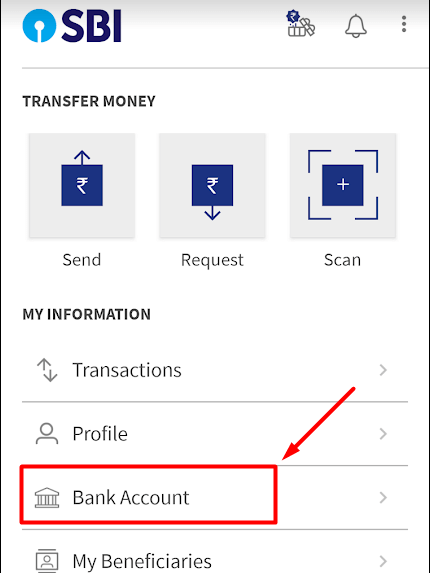
Step 3:
Now from the newly opened page, click on Reset UPI Pin.
Step 4:
Now,enter your last 6 digits of Debit card and expiry date in MM/YY format.
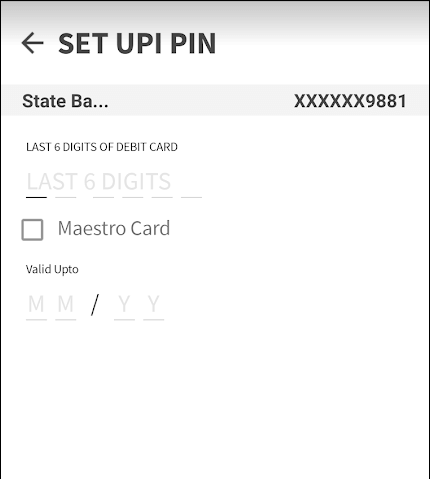
Step 5:
If you have a Maestro card, just tick the mark on the Maestro card option, so that you do not have to enter card expiry details.
Step 6:
From the next page, enter your new six-digit UPI Pin and re-enter it to confirm.
How to change the UPI Pin in PhonePe app?
Step 1:
Open the Phonepe App and from the bottom menu, click on the My Money option.
Step 2:
Now, select the Bank accounts option and select the bank for which you want to reset UPI PIN.
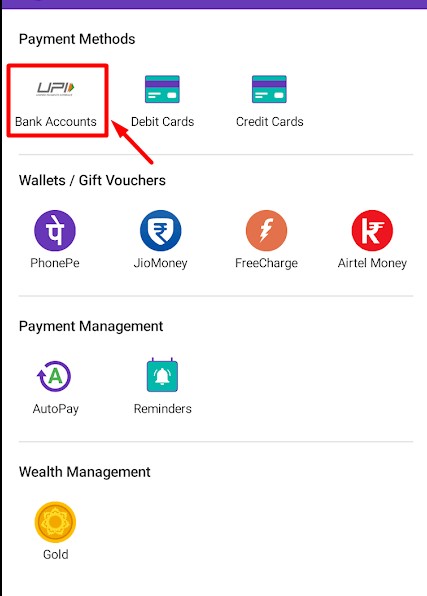
Step 3:
Tap on reset UPI PIN to reset it.
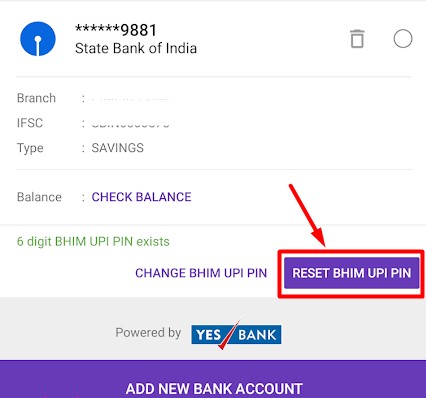
Step 4:
Enter your last 6 digits of the debit card number and expiry date and tap on the Continue button.
Step 5:
Enter your new UPI pin to set it.
In case you have any sort of difficulty in resetting your UPI PIN, then feel free to write down in the comment section below.
Read More: ‘Go India’ Campaign By Google Pay




