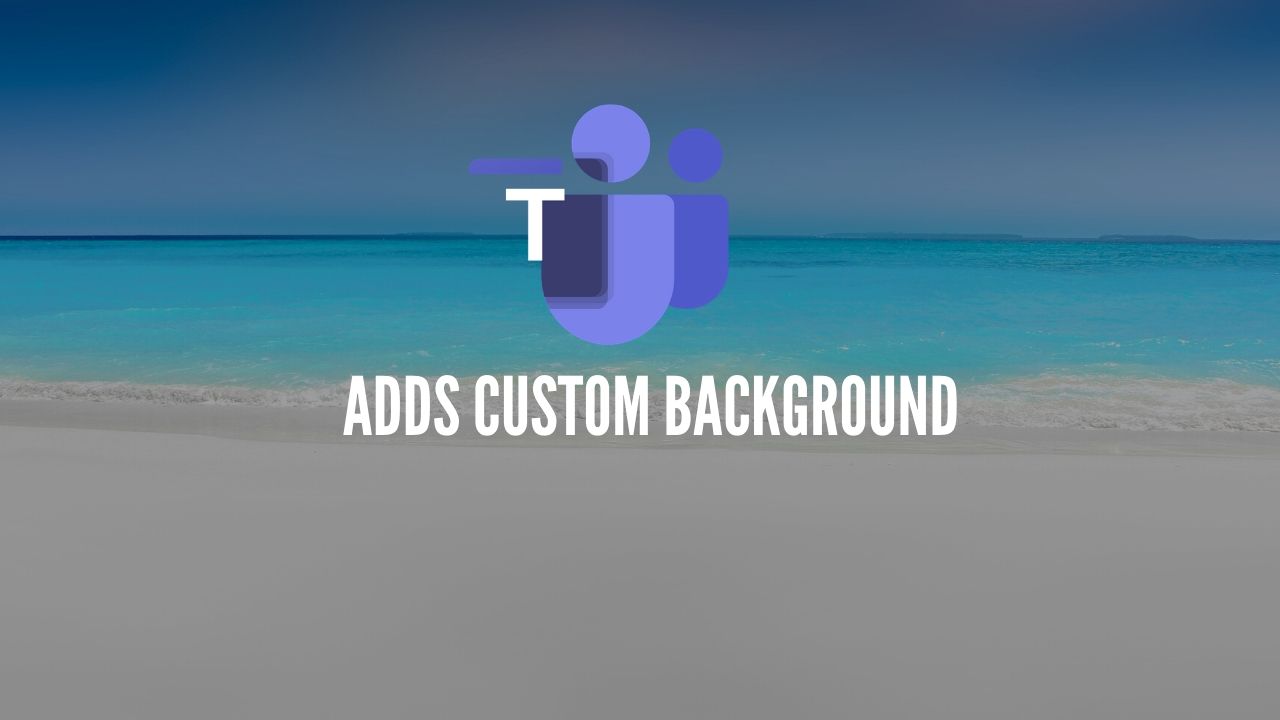
With the increasing demand for Virtual background as available in zoom. It is now added to Microsofts Team as a Custom background. Same as zoom you’ll be allowed to add a virtual background to your call. Teams added these features to take on Zoom, Google Duo, Meet, and other video conferencing apps.
Today, we’re expanding these options so you can customize your background by uploading your own images or choosing one of the collections of backgrounds now available online,
Jared Spataro, Corporate Vice President
Previously teams added a blurred background option in which people can blur their background as similar to portrait mode.
Teams use a highly trained model that differentiates the subject from their background and can impose a custom background over everything else, making it easy and fast to start expressing yourself in all your meetings,
Continued
How to Add a Virtual Background?
- Click on More Options
- Show background effects
- Add New
Then you can easily change the background as per need. Also, Microsoft provides a ton of pre-loaded options that let you choose from. They recently added special LGBTQ Edition in this pride moment.







