
I know that you are wondering how one can make UPI payments without the internet as all payment transaction platforms need the internet connection for making UPI Payments.
Whatsoever, the BHIM UPI is developed in such a way that you can make UPI Payments even without the internet and that is secure too. It is notable here that your SIM Card must be registered on BHIM UPI or any other UPI platform and the smartphone must have installed the BHIM UPI app.
All the feature work on USSD (Unstructured Supplementary Service Data). It is supported by all GSMs and 51 banks. Your service provider will charge INR 0.50 per transaction.
Steps for offline transaction
- Dial *99# on your smartphone dialer, A menu will pop out showing your bank name and seven other options including — Send Money, Request Money, Check Balance, My Profile, Pending Requests, Transactions, and UPI PIN.

- Dial 1 for Send Money option and now another pop up will appear showing five options including — Mobile No., UPI ID, Saved Beneficiary, IFSC, and Account No.
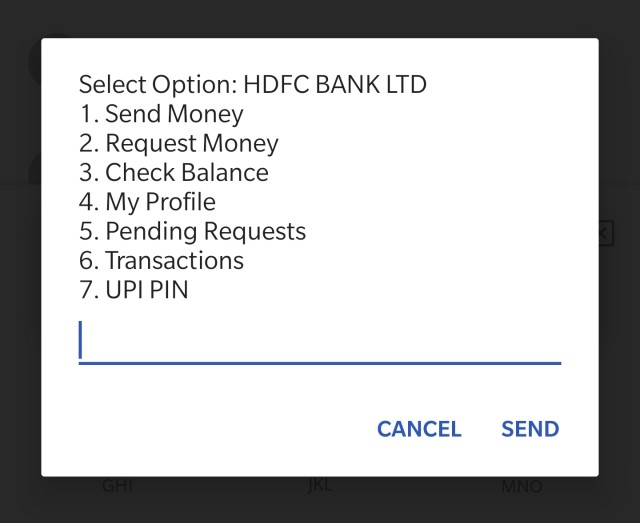
- Select the favorable option and fill out the required details like Mobile No., and also fill the amount you want to send and the UPI PIN. Note that you can send a minimum of INR 1 and Maximum of INR 20,000. After a successful transaction, it will ask you to save the receipt.
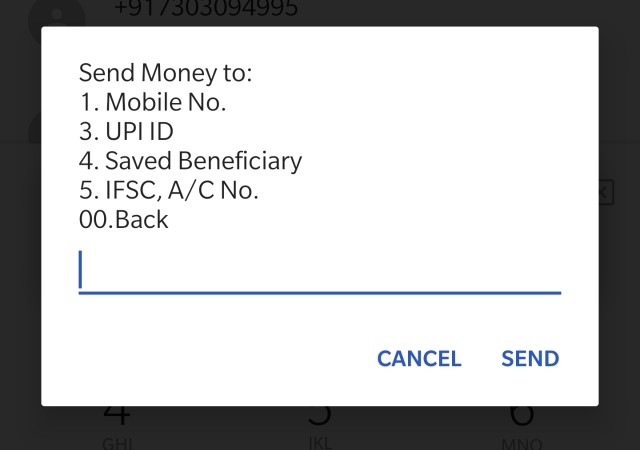
If you still have any doubts, then visit the NPCI FAQs page or Comment below!




